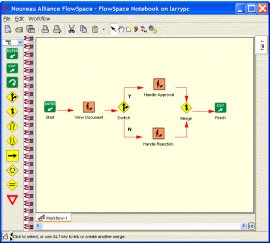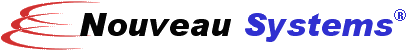|
Create Workflows in Minutes
|
FlowSpace makes it easy to get started. Just download your free Personal Edition, run the installer, and within minutes it's ready to use. Everything you need is installed and configured.
Creating workflows is a snap. Just drag and drop nodes from the palette, connect them to specify your workflow, and configure their inputs and outputs. Your workflow is ready to run immediately. You can even single-step, set breakpoints, monitor and modify data, and change the workflow while it's running.
FlowSpace includes these advanced workflow capabilities.
- conditional branching
- parallel execution
- subworkflows
- iteration and looping
- named entry points
- exception handling
- mobile execution
|
- breakpoint processing
- pause/resume
- single-stepping
- RDBMS access
- email and messaging
- file and document access
- run external commands
|
|
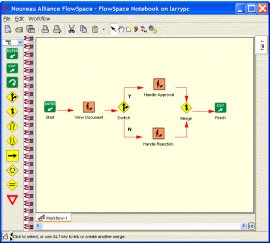
|
New in Version 3.2
|
Professional and Department Editions
Professional Edition provides workgroup P2P sharing, workflow execution, and real-time collaboration. Department Edition is an economical self-hosted version that supports users department-wide with no per-user installation.
|
Universal Scripting Framework
Create new workflow activities in Java or in popular scripting languages such as JavaScript, Ruby, Perl, Python, Tcl, Scheme. Automate your desktop using VBScript in Microsoft Windows and AppleScript in Mac OS X.
|
Workflow Enabled Servlets
Create web applications graphically with FlowSpace. Use Workflow Servlet to create servlet logic using workflows. Enables domain experts to define and modify business logic without extensive knowledge of web programming.
|
Integrated DerbyDB RDBMS
Store and retrieve relational data from this full-featured, fully integrated RDBMS at no extra cost. Configure data sources external to workflows. Allows easy integration with other commercial and open-source database products.
|
Launch from Web Browser with WebStart
Launch FlowSpace Developer from your web browser using WebStart. Just click the application icon or convenient desktop shortcut. Department Edition users can now launch FlowSpace from their desktops with no installation required!
|
Run Workflow Command Line Tool
Run or resume workflows from the command line using the runworkflow tool. Now run workflows from command scripts, or from desktop tools such as iCal on Mac OS X, Task Scheduler on Microsoft Windows, or cron on Unix.
|
Faster Startup, Improved Performance
FlowSpace now starts 5-10 times faster than previous versions and relaunches nearly instantly. Perform tasks faster using the new Finder menu on Mac OS X and taskbar menu on other platforms.
|
Sample Workflow Applications
FlowSpace now includes complete workflow applications, including detailed whitepapers that show how they are built, and ready-to-run example templates.
|